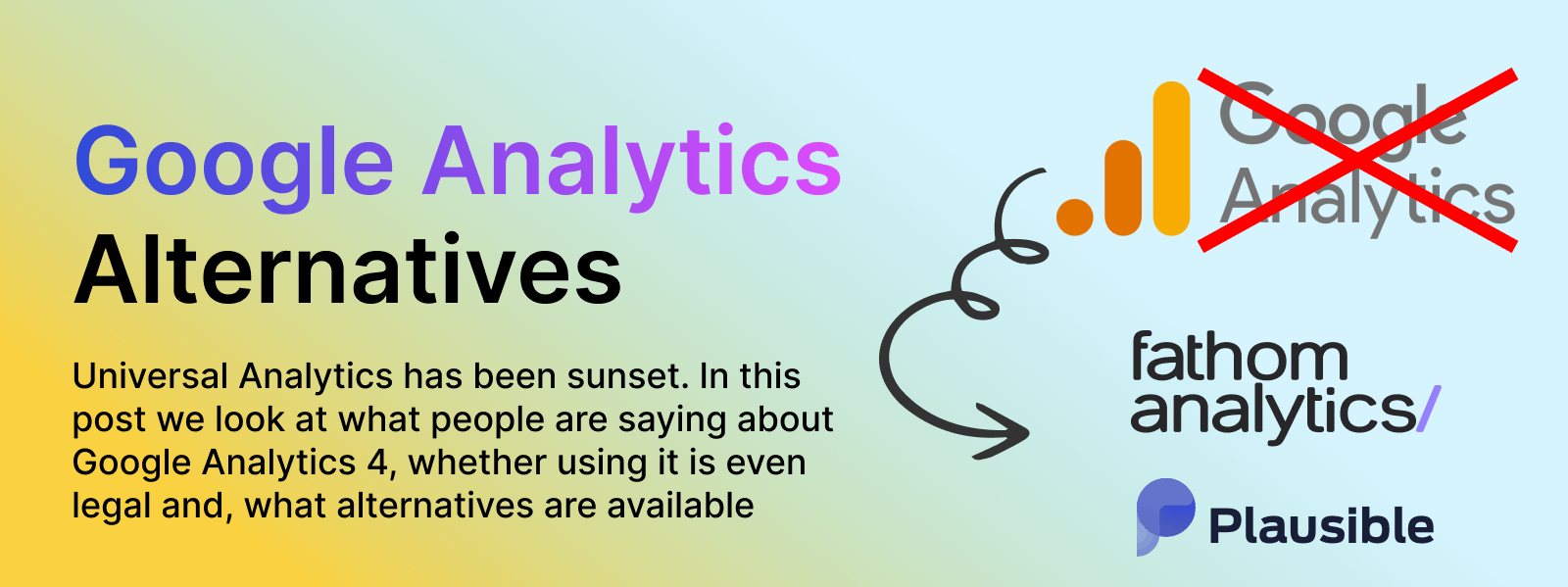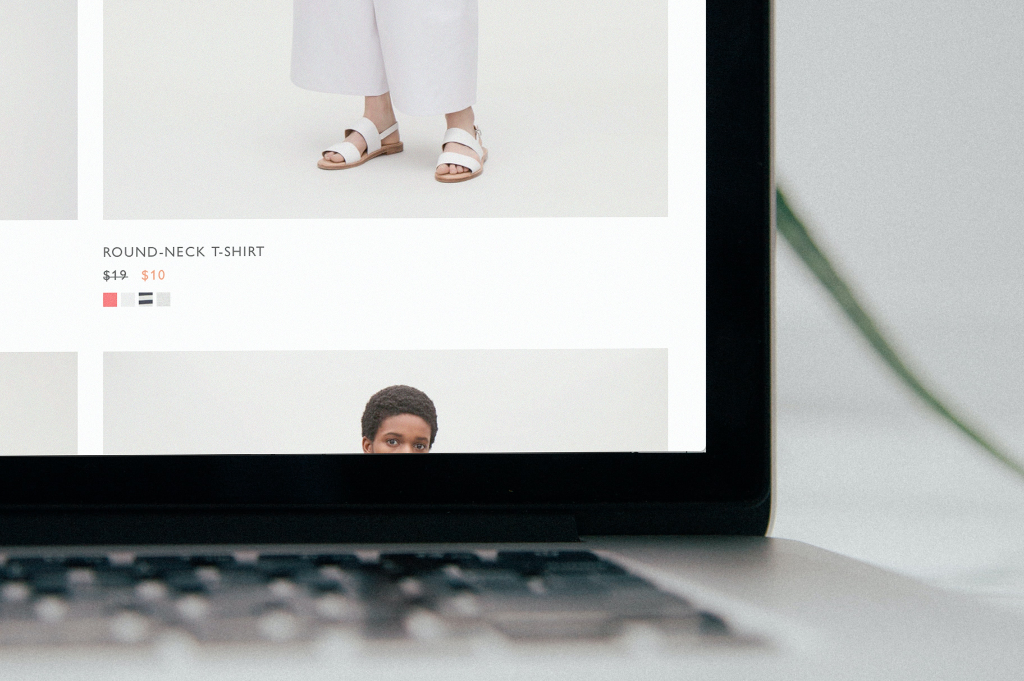How does PureClarity use cookies?
PureClarity uses first-party cookies to track users. These are cookies that are tied to the domain of the store. Unlike third-party cookies they do not “follow you” around the web. They are only accessible on your store.
We store first-party cookies that track who a user is, and which session they are in. This means if cookies are being stored we can track whether a visitor is new or is a returning visitor.
If a user logs in, we associate their login details with their visitor cookie. If they log in on another device we restore their visitor cookie. This allows PureClarity to create a seamless experience for users across devices.
Browser cookie policies are changing
Browsers are increasingly tightening customers' privacy settings. This is a good thing for users, and at PureClarity we believe it should be embraced. We follow best practices, and are GDPR and CDPA compliant. Users don’t want to be tracked all over the Web - and want to know companies are using their data responsibly and for legitimate purposes and for a reasonable amount of time.
Apple in particular has made changes that have made waves in the marketing community. Apple’s Intelligent Tracking Prevention (ITP) in Safari restricts the ability of third-party cookies. This hampers advertising and tracking software, as they can no longer track users around the Web between sites.
Other changes are also starting to affect first-party cookies, by removing them after a period of time (currently 7 days on Safari). This means websites start to act as they would do for a new visitor if you haven’t returned for a while. Cookies are still stored during a session, so the site works as normal (and you don't get spammed with “welcome” pop ups etc!). It just means after a few days, these cookies will be deleted by the browser.
These changes affect all technologies, and basically mean it is becoming harder to tell if a user has visited the site before. As tracking software finds new ways to get around these restrictions, expect more browsers to tighten the length of time and scope of cookies even more.
PureClarity dynamic recommendations
PureClarity shows product recommendations to visitors. Unlike other platforms, PureClarity automatically determines the best recommendation strategy on every page. What does this mean in practice? Let’s follow an imaginary visitor visiting on a browser (Safari) that restricts first-party cookies to 7 days (current standard setting on Safari).
Visits the site - lands on the homepage.
The visitor is not known to PureClarity (no first-party cookie). Recommendations will be based on the activity of all users, so they will see recommendations such as, “Best Sellers” and “Trending Products”. This is the best guess PureClarity can make as to what the user is interested in, i.e. based on what other customers were interested in.
Visitor clicks on a product, is directed to a product page
As the visitor is now in the “context” of a product, PureClarity automatically shows recommendations based on this product. The visitors will see recommendations such as, “Frequently bought with X” or “Customers also bought X” or “Customers also viewed X”.
User clicks back to the homepage
PureClarity knows they have looked at a product (based on the visitor and session cookies), so will show recommendations such as, “Based on your recent activity”. PureClarity will always fallback to more general recommendations, so other recommendation blocks further down the homepage may show, “Trending Products”.
As the user navigates to products and the basket, the recommendations will keep reflecting the users activity. In this way PureClarity shows the most relevant up-sell and cross-sells on every page.
User leaves - comes back over a week later
All first-party cookies will have been removed by Safari. The visitor is therefore not known to PureClarity. Recommendations will again be based on the activity of all users, so they will see recommendations such as, “Best Sellers” and “Trending Products”.
As they navigate the site, the recommendations again become more personalized.
The point to make here is that PureClarity is continually attempting to use the latest information about the user to make the best recommendations. No manual configuration is ever needed. You just set it up, and it does the hard work for you.
By using Safari the user is indicating they don't want sites to continually know about them, and so PureClarity does the best it can to quickly learn and show them the most appropriate recommendations.
Cookies, customer segmentation and personalised content
- “road bike users”: bought in category “road bikes”
- “mountain bike users”: bought in category “mountain bikes”
- “hybrid bike users”:bought in category “hybrid bikes”
They create 3 different banners that direct users to specific landing pages, and set PureClarity to show the different banners based on the segment the user falls into.
This is great at first glance - returning users will be funnelled to the “right place” based on what they’ve bought. The user gets a more streamlined experience as it’s easier for them to find the products they want.
With the cookie changes - these banners might not work on all browsers. Browsers with tighter restrictions such as Safari may remove cookies after 7 days so returning users are not put into the correct segment.
On the surface this seems like a real issue. How do we target customers now? The answer is to also consider what the user is doing whilst they are browsing now. A more sophisticated segment that could be used for “road bike users” could be:
“road bike users”
- bought in category “road bikes” in the last 90 days
OR
- viewed products in category “road bikes” in the last 7 days
OR
- has products in category “road bikes” in their basket
This means people who’ve bought a road bike in the last 3 months (if we can tell), or have viewed them in the last week (recently interested or interested now) or have one in the basket (definitely interested now).
PureClarity makes it incredibly easy to set up rules like this.
Dynamic Attribution
One final trick up the sleeve of PureClarity is to use the actions of the customers on the site to help determine their intentions.
Consider a PureClarity powered 3 column block. Each column has a picture of the different type of bike, and the name of the bike type.
In PureClarity you can add attribution to each element. This means that when a user clicks on a bike type, this information is stored against the user. For example it could set a property called “interested-in” on the user to be “road bikes”.
Consider the final segment conditions we could set up for determining whether to show a user road bike content:
“road bike users”
- bought in category “road bikes” in the last 90 days
OR
- viewed products in category “road bikes” in the last 7 days
OR
- has products in category “road bikes” in their basket
OR
- user property “interested-in” = “road bikes”
When a user comes to the site, there are now lots of ways of determining if they are interested in road bikes. Historical purchases (if the browser allows us to know this), what products they are looking at now or have in their basket, and also if they are interacting with road bike content.
Conclusion
The changing face of browser cookie privacy is not the end of the road for personalisation. Browsers will always have to allow first-party cookies whilst a user is browsing, and will probably allow them to remain for a few days after you leave. As you can see, tools like PureClarity allow you to still create dynamic and powerful experiences based on what the customer is interested in.